There are many ways you can tune-in to Radio Malvern International
Radio Malvern International is dual encoded using MP3 and Advanced Audio Coding (AAC). AAC+ is an audio coding standard for lossy digital audio compression. Designed to be the successor of the MP3 format, AAC generally achieves better sound quality than MP3 at similar bit rates.
Web Based Player
Just click on the ‘Listen Live’ button located on the left of each page to open the web player or the button below. This will open in a pop-up, so please make sure if you have a pop-up blocker installed to allow this window to open.
Android and iOS devices
Please note! Due to a recent re-brand that has not yet been updated in the two apps below, Radio Malvern International is still listed as Classical Radio GB.
Download the Pumpkin FM – Old Time Radio Network App, available for Android mobiles, tablets, Chrome TV, Amazon Fire Phone & Amazon Fire Tablets.
For Apple (iOS) & Windows devices, we recommend that you download the Tunein App which is available for Android, iOS & Windows Mobile devices. Links: Android Version Apple iOS Windows Phone
PLEASE NOTE: We have had reports that the app stops working when the screen on a mobile device or tablet switches off. If you experience this problem, please give the app permission to run in the background and remove it from the list of apps that battery optimization turns off when the screen is not in use.
Settings >> Device Maintenance >> Battery >> UnMonitored Apps >> Add Apps – “Add Pumpkin FM Old Time Radio Network App”
The above settings are correct for Phones running Android version 8 and was tested on a Samsung S8 Plus. Other OS versions and mobile phones may vary!
Desktop Player
We recommend Winamp for Windows desktop PC’s. You can download a copy here
Once installed, click on one of the two links below to launch the Winamp player. The first time you click a link, Windows will ask you which program you would like to use to open it. Choose Winamp. Tick always use this program.
I Need the Stream URL / IP address and Port number for My Internet Radio
- Radio Malvern Intl 64Kbps stream – IP: 149.255.59.164 Port: 8182
- Radio Malvern Intl 128Kbps stream aacPlus – IP: 149.255.59.164 Port: 8184